Looking for the best grammar checker in 2020?
If not, you definitely should consider using these genius software programs.
After all, the work you put in to your writing can be undone with simple silly errors such as grammatical or inaccurate spellings.
This is why freelancers, executives, marketers, students and administrators use grammar checkers to ensure their writing or typing is error-free and optimised correctly for the task at hand.
But which is the best grammar checker in this overcrowded marketplace? There is the most popular company, Grammarly, but it's premium offering isn't the cheapest (unless you're a student) so what other alternatives are there?
Let's jump in and help you figure it out.
Best Grammar Checker Software of 2020
1. Grammarly.com
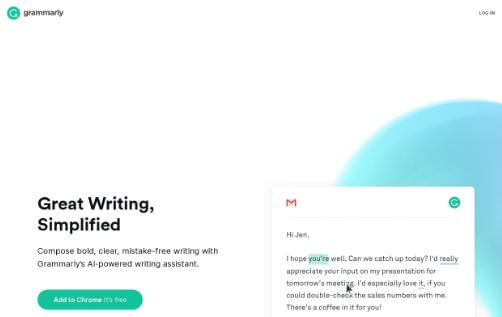
Grammarly is an Artificial Intelligence powered writing assistant that can check grammar and spelling in written content and automatically detect mistakes.
The tool can make further suggestions about writing clarity and conciseness, tone, vocabulary and word choice and style of writing. The software is available as a desktop and web editor, a browser extension or a mobile app.
Features of Grammarly
•Can assist whenever you are writing online such as on email and instant messenger apps, document editors and cloud platforms as well as social media platforms
•Identifies the tone of writing through analysing word choice and phrasing, and offers suggestions to achieve the required tone
•The grammar checker checks for grammatical and spelling errors, incorrect punctuation and misused words as you type
•Detects plagiarism in text from billions of web-pages and academic journals
Pros of Grammarly
•Free basic version
•Lots of features
•Works on email, social media and messenger apps
•Available as App or browser extension
How Much Does Grammarly Cost?
There are three plans available – Free, Premium and Business. The Free option offers basic writing correction whilst the Premium version includes more features such as suggestions on clarity and tone and is $11.66 per month.
The Business plan is suitable for teams of over 3 users and is $12.50 per user per month.
Related: Best Audiobook Platforms
2. Hemingwayapp.com
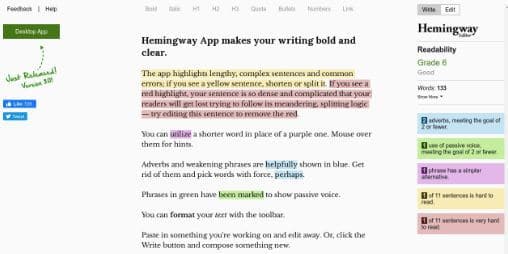
Hemingway App is a writing and editing app which detects and corrects grammar, fluency and sentence structure. It is named after the writer Ernest Hemingway, who was famous for a simple and direct style of writing.
Features of Hemingway
•Has a writing mode and an editing mode. The writing mode allows you to format your text, add headings and lists and create text in bold and italic
•The editing mode highlights written text in various colours and offers suggestions to improve it. For example, adverbs are highlighted in blue, red highlights indicate a complex or dense sentence, whilst sentences suggesting tone are in green
• The toolbar shows how many parts of the text belong to which category, as well as giving a word and sentence count, estimated time to read as well as an overall readability score
•Can copy and paste content into the editor but also import Word files directly as well as publish straight to blogging platforms like WordPress or Medium. Can also be exported in HTML
•Share highlighted text with other people
Pros of Hemingway
•Colour coded editor makes it easy to identify and correct mistakes
•As well as grammar and spelling, helps with structure and flow
•Free online version
•Desktop App works offline
How Much Does Hemingway Cost?
The online version of the editor is free to use. The Desktop App is available for a one-time fee of $19.99.
3. Gingersoftware.com

Ginger software is a grammar and spell checker that is based on natural language processing, which aims to identify mistakes in the context of whole sentences rather than just the individual word.
This results in high levels of accuracy of over 95%. The software was originally developed to assist dyslexic writers but is also popular with non-native English speakers.
Features of Ginger Software
•As well as grammar, spelling and punctuation checker there is also a sentence rephraser to improve structure as well as synonym tool to improve word choice
•A dictionary feature suggests words and gives you definitions of words used
•The software can read text aloud, to provide an understanding of what it will sound like when spoken
•Translation tool can translate text to and from over 60 languages
•Predictive text feature suggests the word as it is typed
•Provides personalised practice sessions based on submitted text
Pros of Ginger Software
•Good for non-native speakers and those learning English
•High level of accuracy
•Dictionary, thesaurus and practice session features improves writing skills and not just corrects it
•Available for desktop and Microsoft Office, as well as an app and browser extension
How Much Does Ginger Software Cost?
Ginger is available as a paid for version only. It costs $11.98 per month if purchased monthly, $4.99 a month when purchased for a year and $3.99 when purchased for two years.
Related: Start a Blog Online
4. Whitesmoke.com

WhiteSmoke is another software tool that can check and correct grammar and spelling mistakes as well as offer suggestions to improve the overall style of writing such as clarity and tone.
It is available as a web browser plugin, mobile app and as a desktop application available for both Windows and Mac.
Features of WhiteSmoke
•Identifies and corrects a range of grammatical errors such as double negatives, tense shifts and sentence fragments
•Translator feature can translate single words and whole text to and from 55 languages, as well as providing a dictionary and thesaurus
•Corrects punctuation as well as suggests improved options
•Provides over 100 writing templates such as cover letters, business proposals and personal letters
•Community generated spelling database allows for new words and usages to be included
•Video tutorials are available to improve English writing skills, as well as explanations given for highlighted errors
Pros of WhiteSmoke
•Translator, dictionary and error explanations make it a great choice for non-native English speakers
•Templates make it easy to tailor writing to a particular requirement
•Works on all web browsers
How Much Does WhiteSmoke Cost?
There are three options. The Web plan is $5.00, the Premium plan is $6.66 per month and the Business plan is $11.50 per month.
Related: Best VPN Providers
5. ProWritingAid.com

ProWritingAid styles itself as a personal writing coach and mentor and provides grammar and spell checking tools as well as a style editor. It aims to not only correct mistakes but also teach people to become better writers.
Features of ProWritingAid
•Over 20 personalised and in-depth writing reports, each one focusing on a particular area of writing such as style, clichés and redundancies, readability, repetitiveness, pace and consistency
•Checks for acronyms, synonyms and homonyms, as well as provides a contextual thesaurus that suggest words suitable for the overall context of the text
•Plagiarism checker compares submitted text with billions of webpages and articles
•Integrates with a range of applications such as Microsoft Word, Gmail, Facebook, WordPress, Google Docs and Scrivener
•Customisable so people and organisations can create style guides, dictionaries and automated rules to produce consistent writing
•Graphical overviews allow users to analyse their writing using graphs and charts
•Teaching resources such as video tutorials, quizzes and error explanations to improve writing skills
Pros of ProWritingAid
•Goes deeper than grammar and spelling with a range of in-depth reports
•Data visualisation features make it easy to analyse writing
•Good for organisations that require consistency across written text
How Much Does ProWritingAid Cost?
It is available as a monthly, yearly or lifetime subscription which cost $20, $79 and $299 respectively. There is also a 20% student discount available.
So Which Is The Best Grammar Checker?
The best grammar checker for you, depends on the features you need, and the budget you've got.
There are many free grammar checkers out there, and my favourite is definitely Grammarly. There's a lot of features there for casual writers, but for commercial, professional use you'll definitely want to upgrade to the premium version, with all the powerful features.
Anyone dedicated to writing, for work or pleasure will find benefits in a premium grammar checker, however the price varies depending on the brand and features offered.
While grammar checkers are great, they aren't a replacement for a proof reader or human copy editor, but they can dramatically cut down errors, especially spelling and phrase related.
Also don't rely too much on these grammar checkers, use them in conjunction with your own decision making.
Be sure to try out the free versions and if you want the wholly grail, upgrade to the premium version of the grammar checker software tools.
Now you know what we think are the best grammar checker software Australia has to offer, why not checkout some of our other guides.
source https://bestfive.com.au/best-grammar-checker-software/
No comments:
Post a Comment