You want fast web hosting for your WordPress website? Well then you need managed WordPress hosting on servers that are specifically designed with WordPress in mind.
If you want cheap and cheerful, you can definitely find it, but your website will likely be hosted alongside a million other websites, and what happens when something goes wrong? You're left to fix it yourself.
Managed WordPress hosting costs a little more per month, but is fully supported by WordPress experts who will ensure your website loads super fast, is backed up daily and has the latest and greatest features for speed and optimisation.
Today we'll show you the best Managed WordPress hosting providers for Australian websites and those looking for the very best web hosting for their next website project.
Best Managed WordPress Hosting

1. WPXHosting.com
Bulgaria registered WPX Hosting is one of the most trusted WordPress hosting providers, with affordable plans and a good range of features.
All WPX Hosting plans come with WPX Cloud, a free content delivery network that routes web traffic through servers in 25 locations around the world. WPX also give users a choice of locations to host their websites, with datacentres in the UK, US and Australia.
Other features include DDoS protection and unlimited SSLs, unlimited email accounts, malware scanning and removal and automatic backups kept for 28 days.
WPX Hosting comes in three subscription plans – Business, Professional and Elite, and can be paid for monthly or yearly, with yearly plans a bit cheaper. The Business plan costs $20.83 per month and comes with 5 websites, 10GB of storage and 100GB of bandwidth.
The Professional plan is $41.58 per month, for which you can host 15 websites and get 20GB of storage and 200GB of bandwidth.
Finally, the Elite plan comes with 35 websites, 40 GB of storage and unlimited bandwidth and is priced at $83.25 per month. All plans come with a 30-day money back guarantee.
Support is available 24/7/356 through a live chat function, with a claimed 30 second support response time. There is also a ticketed helpdesk and a pretty good online knowledgebase.
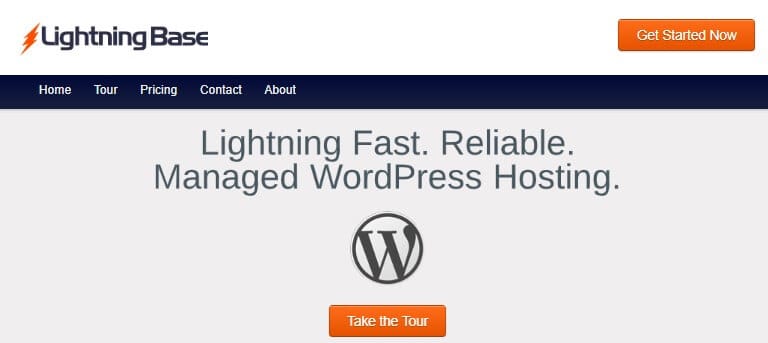
2. Lightningbase.com
Lightning Base use servers based in Google datacenters to host websites, with locations in Iowa, US, the Netherlands, Australia and Singapore.
Every plan comes with a content delivery network, ensuring low latency periods with 25 server locations around the world in North America, Europe, Asia (including India) and Australia. Lightning Base will set up or transfer any sites to get them up and running on their servers.
All storage is on SSD servers, there are automatic daily back ups and Varnish and Opcode Caching for maximum page load speed.
Lightning Base say they provide full support, however there is just only ticket based support and no mention of chat or email support, and no knowledgebase or FAQs.
Hosting comes in four price plans - Personal, Small, Medium and Large. The Personal plan can host one website with 10000 views a month and is $9.95 per month. The Small plan is $19.95 per month for 3 websites, and comes with 5 GB of storage, and a 50 GB CDN.
The Medium plan is $49.95 and can host 10 sites with increased storage and CDN bandwidth, whilst the Large Plan costs $99.95. For this, 25 sites can be hosted with 250,000 page views, there is 30 GB of storage, 250 GB of bandwidth and a 500GB CDN.

3. WPEngine.com.au
Austin, Texas based WPEngine is one of the leading WordPress hosting providers with over 120,000 customers.
All hosting plans come with a free WordPress website builder. User permissions can be applied, there are geotargeting tools to tailor content to specific audiences and an activity log to keep track of published content.
On the technical side of things there is proprietary Evercache technology for fast page speeds, a Stackpath powered CDN, free SSL certificates, multi factor authentication and everything is PHP 7.7 enabled.
Websites are hosted in Google data centres, with a choice of locations in the US, Europe and also Taiwan and Tokyo.
Award winning support is available 24/7, via both phone and live chat. There is also an extensive online resource centre, with a variety of webinars and articles.
They have three monthly subscription options available, which can be purchased monthly or yearly. The lowest cost is the Start Up plan, priced at A$38.33 and this comes with 1 website and 25,000 views, 10 GB of storage and 50 of bandwidth.
The next plan is the Growth Plan, which is A$145.83 per month with 10 sites included and increased storage and bandwidth. And for even more capacity there is the Scale plan.
This includes 30 sites with 400,000 pageviews, 50GB of storage, 500 GB of bandwidth and is priced at A$367.50 per month.
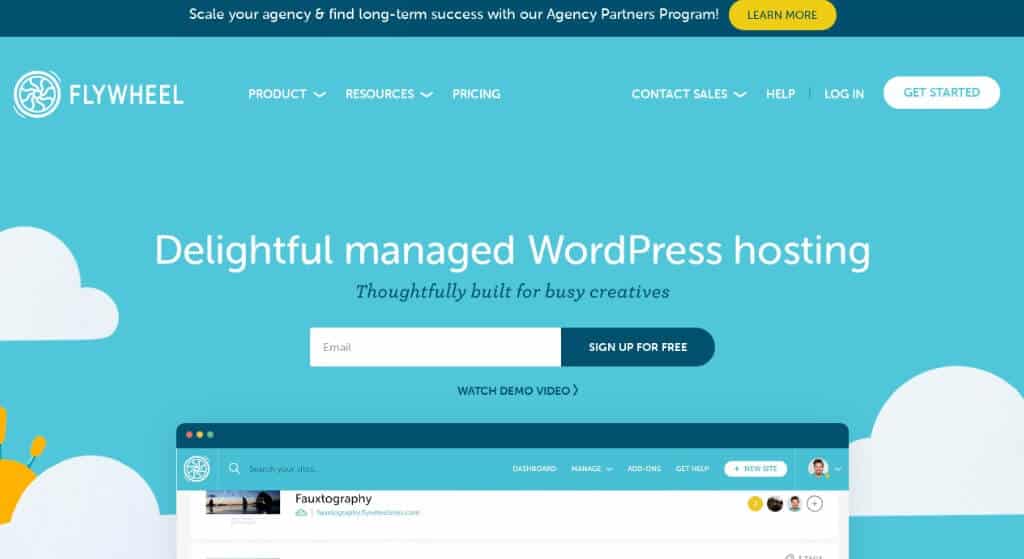
4. GetFlyWheel.com
Based in Omaha, Nebraska Flywheel was started in 2012 by three web developer friends who grew frustrated with the limitations of existing hosting providers.
Flywheel is powered by Google Cloud, with a choice of five data centres in Iowa, Montreal, London, Belgium or Sydney. To increase speeds further there is also a Fastly CDN included with each account, with 30 PoPs globally used in conjunction with Flycache, a proprietary cache engine.
Other features include a Genesis Framework for building WordPress blocks and modules with access to 30 StudioPress website themes, free SSL certificates, nightly 30 day backups and auto healing technology to self-fix technical issues.
For workflow, there is a staging area to test new designs, savable and reusable site blueprints and collaboration and team working tools.
Ticketed support and live chat are available 24/7. Online you are well covered too, with demos and video tutorials, eBooks, in depth documentation, webinars, a blog and even an agency directory.
Hosting comes in a choice of four monthly plans – Tiny ($11.25), Starter ($22.50), Freelance ($86.25) and Agency ($217.50), each with an increasing number of websites, storage and bandwidth limits.
For example, the Tiny plan is for 1 site with 5000 monthly visits, 5 GB of storage and 20GB of bandwidth, whilst the Agency plan includes 400,000 views for up to 30 sites, 50GB of storage and 500 of bandwidth.

5. Siteground.com
Founded in Sofia in 2004, Siteground now has four offices around the world. It operates on the Google Cloud Platform with data centres in Sydney, Singapore, Frankfurt, London, Eemshaven and Iowa.
For new customers there is a free site migration tool to ensure easy setup, as well as an automated WordPress installer. To increase page speed there is a Supercacher feature, an optimizer plugin, and a CDN provided by Cloudflare with 194 server locations.
Other features include daily backups, unlimited email accounts, SSL certificates, a developer toolkit with staging area and collaboration tools.
Support is available 24/7 through live chat, phone and helpdesk tickets, with a claimed 90% first contact resolution. They also provide automated solutions through an AI chatbot and have relevant support articles pinned to every page.
There are three monthly subscription options. Startup is A$6.99 per month for one website with 10,000 monthly visitors and 10GB of web space. The next plan up is the Growbig plan at A$9.99 per month with unlimited websites and 20GB of webspace.
The Gogeek plan is the most expensive option at $14.99 per month but again comes with unlimited websites with 100,000 monthly visitors and 40GB of webspace, as well as a few extra features. All plans come with a 30-day money back guarantee.
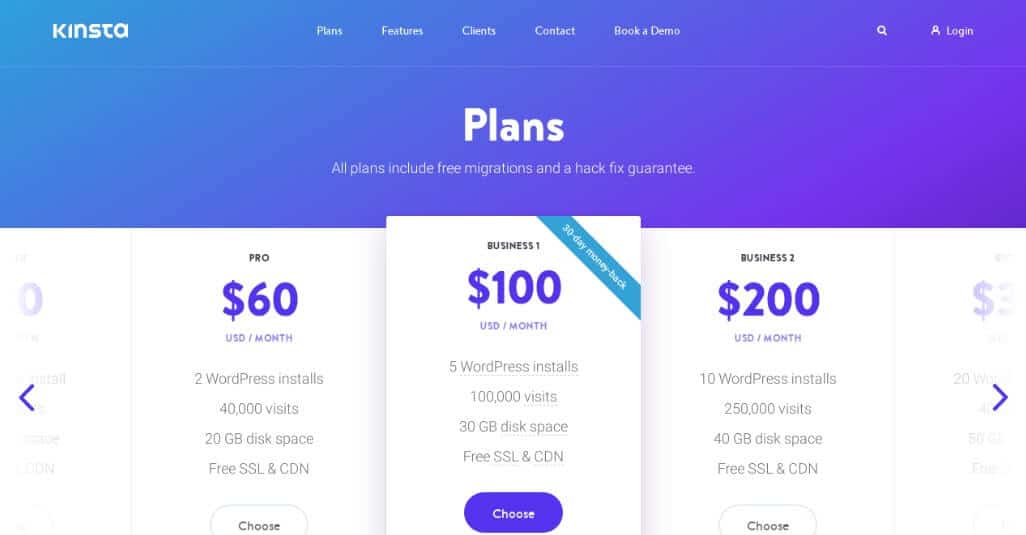
6. Kinsta.com
Kinsta is another provider powered by the Google Cloud Platform, giving users a choice of of 24 datacentres. They use state of the art technology, utilizing Nginx servers, PHP 7.4, LXD software containers and MariaDB databases.
There is a content delivery network with 34 PoPs powered by KeyCDN, developer staging areas, daily 30 day backups, free SSLs, DDoS protection with hardware firewalls, and a range of analytics tools all managed through a centralised Kinsta dashboard.
Kinsta has a support satisfaction rate of 97% with remote support teams across several time zones, providing 24/7 live support in 7 different languages. There is also an online knowledge base with articles, tutorials, eBooks and webinars as well as a company newsletter and blog.
Kinsta has numerous business and enterprise subscription plans, to suit various budgets and requirements. Business plans come in six levels and range in price from $30 per month up to $400 per month.
The $30 per month plan comes with one install and 20,000 visits per month, 10GB of storage and a 50GB CDN, whilst for $400 you get 40 installs with 600,000 visits, 60GB of storage and a 500GB CDN.
Enterprise plans come in four levels from $600 per month to $1500. The top-level plan comes with 1500 installs, 3 million visits and 250GB of storage.

7. Cloudways.com
Keep this simple, as you host on various cloud platforms, just mention them and the cheapest price for each.
Based in Malta, Cloudways can host WordPress sites on six different cloud platforms - AWS, Google Cloud, Digital Ocean, Vultr and Linode.
Plans varying in price depending on which platform is used, with various options for each. For example, if hosted on Digital Ocean, there are four plans ranging in price from $10 to $80 per month. Linode plans start at $12 going up to $90 per month whilst Vultr’s range from $11 to $84.
AWS are a bit more expensive ranging from £36.51 per month to $274.33, with Google Cloud in a similar range, starting at $33.30 per month rising to $226.05. Alternatively, there is a pay as you go option for all platforms, starting at $0.0139 per hour for Digital Ocean.
Regardless of cloud platform, Cloudways provide 24/7 live chat and ticket support, with a Premium add on of senior engineer phone access and a private Slack channel. There is also the usual online knowledgebase and a community forum.
All hosting is SSD based, with PHP 7 ready, auto healing servers and advanced caching tools. There is an inhouse CDN - albeit as a premium add on - as well as dedicated firewalls and two factor authentication for security.
There are a range of collaboration tools, as well as a range of integrations and add ons, such as cloud email and DNS service and 16 different analytic reports.
How to choose best managed WordPress hosting?
When it comes to choosing the best managed provider, it's not always the most expensive option that offers the best features. In fact, we have long been supporters of Lightning Base, who actually host this website for us.
They are as low as $9.95 per month which is nearly $20 cheaper per month than competitors such as WP Engine and GetFlyWheel. The difference is they only offer ticket support, however this is fast and is often answered in minutes!
You'll want to look at these main features:
Storage Space
SSD's is the new standard in hosting storage and is guaranteed at all managed WordPress hosting providers, but space is becoming cheaper and cheaper. Some sites only give you a few GB's while others will give you unlimited storage space.
I tend to think 5-10GB is a good amount of storage space for a website. Take Best Five for example, we have over 500 posts, 5000 photos and our website is only using 7GB of data.
You don't need 20+ GB unless you actually need it.
Bandwidth/Traffic
Some managed providers state bandwidth such as unmetered but then go on to say you can only have 10,000 visitors per month. If it's unmetered bandwidth then you shouldn't really have a cap on the number of visitors. If a visitor says for 10 second or 10 minutes, you're effectively paying the same rate for those 10,000 visitors.
From my experience 10,000 visitors usually equates to around 10GB of bandwidth and most providers won't care that you've had 20,000 visitors if your bandwidth is low.
So again, you don't need to choose a higher plan just because you might have more than 10,000 visitors. Your host can always reach out to you and tell you to upgrade, until that happens I'd stay on the lowest plan.
Addon Domains
Look closely at this option, because effectively you can host additional websites on your hosting account without paying again. Some providers include 3-10 websites on more premium plans.
If you've got more sites, it can workout much cheaper if you can host additional domains on the same account. Usually on the cheapest plan you won't be able too.
Support
You always want 24/7 support when it comes to hosting. If you're based in Australia and they offer US hosting hours you're probably going to be a bit screwed if your website goes down. 24/7 is almost a given on most managed WordPress hosting providers these days.
How you can get hold of them is another major consideration for most. I'm personally fine with logging a ticket and waiting 15 minutes for a response, but others may want to have phone chat or even live chat. These two features usually cost more and your higher monthly fee is for paying these staff, who are often based in the United States.
Do some research on the support level offered by providers. Are there complaints or unhappy customers leaving reviews online?
Free Website Transfer
Transfering a website is difficult unless you're an expert so do they offer a free website transfer service from your old host? If so this can be easily worth a couple hundred dollars.
Most providers offer this for free now to first time customers who subscribe. Sometimes you may need to go on a yearly plan to get this service though.
After checking out the best Managed WordPress hosting, checkout these similar guides:
source https://bestfive.com.au/best-managed-wordpress-hosting/
No comments:
Post a Comment