Are you looking for the best project management software platforms for your business? We've taken an in-depth look at the most top rated options in this overcrowded sector.
What makes a great project management tool? What features do you need? How much do you want to spend per month? These are common questions and we'll help to answer them below.
After looking at 45+ different options from the ultra basic, to the wholly grail, we wheedled it down to the final 10, which you'll see below.
Plus these are in no particular order, each offering their own pros and some cons. So do your own research and be sure to checkout the free trials most companies offer.
The Best Project Management Software
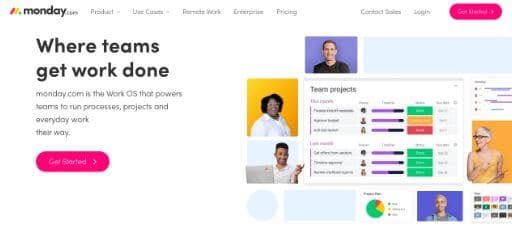
1. Monday.com
Monday, formally known as Dapulse, is a work operating system that enables organisations to build custom workflow apps to run projects, processes and everyday work as well as track projects, deadlines and facilitate team collaboration.
It is one of the most popular management softwares, used by over 100,000 organisations around the world including the BBC, Uber and Walmart.
Features
•Suitable for any process in any department across any industry
•Customisable “board” for organising workflows
•Add code free automisations
•Manage workload in real time
•Integrates with over 50 other software apps, such as Zendesk, Salesforce etc
•Works on both desktop and mobile
•Extensive resources such as guides, video tutorials, help centre, daily webinars and a user community
Price
There are three main plans available – Standard, Pro and Enterprise, each varying in price depending on the number of users required. There is also a free option for unlimited users but has limited functionality.
The Standard Plan starts at $67 per month for a minimum of 5 users and then rises in price incrementally to reach $536 for 40 users. The Pro plan starts at $108 for 5 users and reaches $858 per month for 40 users. The Enterprise plan is available by request for larger organisations.
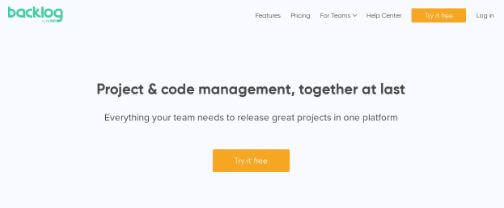
2. Backlog.com
Backlog is an all in one project management software and is aimed at developers for issue tracking, version control and as a Wiki for software projects. It is available in both desktop versions and as iOS and Android apps.
Features
•Track project progress and manage schedules through Gantt charts, burndown charts or Boards
•Visualise every task within a project and see team members work progress as well as create task hierarchy with parent and child tasks
•Bug tracking tools such as push notifications for new issues and a history thread of updates
•Create and assign tasks, set due dates, checklists and subtasks
•SVN and Git repositories for easy code collaboration
•Create wikis for all project members to access, edit, and download
Price
There is one free version of Backlog available and three paid plans. The free version includes one project, 5 users and 100mb of space. The Starter plan is $35 per month and includes 5 projects and 30 users.
The Standard plan is the most popular and is $100 per month for unlimited users, 100 projects and 30 GB storage. The Premium plan costs $175 per month for unlimited users, unlimited projects and 100GB of storage.
There is also an Enterprise plan available for larger organisations that includes a private server with unlimited storage.
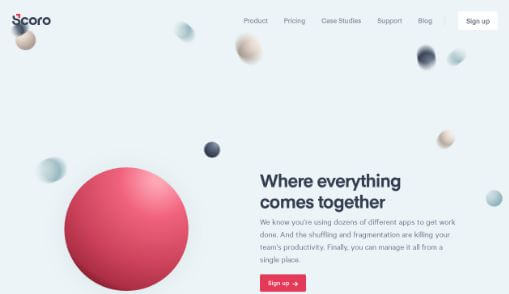
3. Scoro.com
Scoro is an end to end business management software provider for creative and professional industries.
The software combines project management with time and team management, sales, billing and professional service automation as well as tools to keep track of finances and manage client databases. It was founded in Estonia but now based in London, with customers around the world.
Features
•Schedule work and assign tasks, track progress and time
•Issue sales, prepayment and credit invoices, compare budget scenarios and set multi-currency custom rates
•Search, filter and sort your contacts and get a visual overview of your sales funnel
•Get a detailed overview of billable and non-billable work, delegated and unassigned tasks, completed jobs and missed deadlines
•View detailed financial reports on actual results with budget deficit and surplus
•Set permissions for each user to limit access to specific information or certain projects
Price
There are four price plans for Scoro:
•Essential for $34 per user per month, for a minimum of 5 users
•Work Hub which comes in Standard and Pro versions at $50 and $65 per month
•Sales Hub, which has the same options and price as Work Hub but with sales focused features
•Ultimate, which is available on request
Scoro also offer onboarding options starting at $1500 and rising to $5000 for a custom onboarding process.
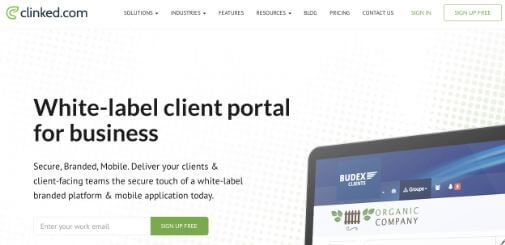
4. Clinked.com
Clinked is a cloud based client portal, allowing businesses to interact with clients, collaborate and share files.
The Clinked portal is fully customisable, allowing businesses to provide clients with a professional environment with a custom logo, branded colours and a custom domain. As well as being cloud based, Clinked is also available as a custom branded mobile app.
Features
•Create individual and customisable workspaces for clients or projects
•Control access permissions for each individual user
•Available on both Public and Private cloud solutions with bank-grade security and two-factor authentication
•Request approvals, leave comments in documents, assign tasks and set up events
•Group chat and @mentions functionality
•Fully customisable to match company branding
Price
There are four price options for Clinked. A Starter plan at $83 per month, a Collaboration plan at $209 per month and a Premium plan which is $416 per month.
There is also a Enterprise plan which costs $836 per month and is fully featured and allows for 1000 members and 5 TB of storage as well as a white label mobile app.
Clinked also offer a custom portal served by a private cloud which is fully tailored to the requirements of the business and starts at $1500 per month.

5. Clickup.com
Clickup is a cloud based collaboration and project management tool and aims to save organisations time by offering a range of tools within one platform.
After analysing 4000 teams using Clickup, it claims to be able to save teams one day of work a week. It is used by over 100,000 teams in organisations around the world including Nike, Netflix and Airbnb.
Features
•Process, task and time management tools such as checklist templates, custom statues and setting task dependencies
•A “people sidebar” to quickly filter tasks related to certain people in the Workspace
•A Workload Chart to see who is overloaded and who needs more tasks
•Set task reminders, goals and milestones and assign point values to tasks
•Filter and search tasks
•2-Way Calendar Sync with Google Calendar, time view and time tracking and due dates
•Integrates with Slack, Github and Google Drive
Price
There is a Free forever option with 100MB of storage and unlimited tasks and and users. There are also three paid options – Unlimited, Business and Enterprise. The Unlimited plan is $7.13 per user per month whilst the Business plan is $12.83 per user per month.
The Enterprise plan is available by request. There is also an option “to make a deal”, and suggest a price to Clickup that you are willing to pay.

6. Workzone.com
Workzone provides easy to use project management software with robust capabilities. As well as project management tools Workzone can also be used for document storage and sharing with encrypted file sharing, email alerts, image mark up tools and automated approval workflow.
Features
•Project dashboard providing a big-picture view of where all projects stand across departments, clients or campaigns
•To do lists automatically created and emailed to individual users, with project plans automatically updated as users complete tasks
•Interactive Gantt chart to build and edit projects
•Status alerts for late tasks and projects falling behind schedule
•Save projects as templates so that they can be reused
•Workload reports
•Secure file sharing with user access permissions
•Custom branding to match the clients or organisations and create private portals for clients and partners
•Protected by 256-bit SSL encryption
•Substantial customer service including phone support, webinars and eBooks.
Price
Workzone provide three plans for teams of between 5 and 500 users. All plans come with unlimited training and support. The Team plan is $24 per month per user. The Professional plan is $34 per user per month and the Enterprise plan is $44 per user per month.
Workzone do not currently offer free trials but all plans are available as demos.
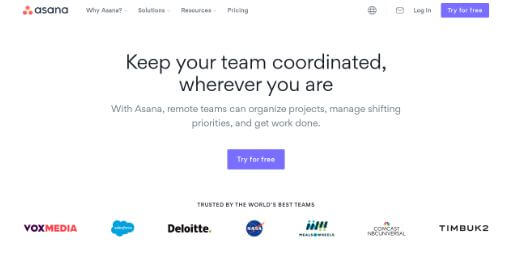
7. Asana.com
Asana is a web and mobile application designed to help teams organise, track, and manage their work. It was founded in 2008 by Facebook cofounder Dustin Moskovitz and ex Facebook engineers after they worked on improving workplace productivity at Facebook.
Features
•Organise work like sticky notes and track tasks through every stage
•To-do lists to capture every step of project work or processes in one place
•Map out project plans on a timeline
•Organise work into shared projects as lists or Kanban boards
•Set milestones, tasks and sub tasks, group tasks into sections and set due dates and times
•Real time work load overviews
•Admin controls to create teams based around department, job function, project involvement, collaborate with external partners and set privacy and permission controls
•Comment directly on a task to clarify exactly what needs to be done, and @-mention other team members
Price
Asana offer a free Basic version of the software and then a Premium, Business and Enterprise option. The Basic version is suitable for simple task and project management for teams up to 15 people.
The Premium version is $11.99 per user per month whilst the Business version is $26.99 per month. For larger organisations that need additional security, control and support, the Enterprise version is available by request.
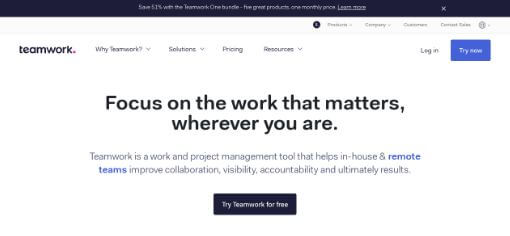
8. Teamwork.com
Teamwork.com is a suite of project management solutions based around five key products – Teamwork, Desk, Chat, CRM and Spaces. Each product can be integrated with another, allowing for a full suite of products that meet the requirements of the business.
Features
•Teamwork is a work and productivity tool which allows users to manage and optimise team resources and has tools such as project templates, portfolio and board views, timer apps, Gantt charts and change trackers
•Desk provides a central place for shared mailboxes and has a range of helpdesk features like ticket management, automation, canned responses, collision detection and smart inboxes that self sort tickets
•Chat is an instant chat software with team and public channels, direct and group conversations, do not disturb and searchable chat history
•CRM is sales CRM software and has features such as pipeline management, reporting and forecasting and contact management
•Spaces is a content collaboration workspace with features such as required reading, live widgets, document editing and updating and live activity stream
Price
All of the products are offered individually or as a bundle. The entire suite is $31 per month per user for a minimum of 5 users. Individual products range in price from $4 to $25 per user per month.

9. Basecamp.com
Basecamp is a project management and internal communication tool for remote working. It is one of the most popular project management tools in the market with over 3.3 million accounts created so far.
Basecamp are passionate about helping businesses to work remotely and become more productive, and even published a best selling book on the subject.
Features
•Split work into Basecamp projects, with each project containing everything related to the work; who is involved, tasks, files and documents, discussions etc.
•Message boards to post announcements, pitch ideas and progress updates
•Create to do lists, assign items and set due dates
•Set important dates on a shared schedule
•Share documents, files, spreadsheets and images
•Group chat function
•Create automatic check-ins for group members
•Basecamp exclusive Hill Charts, an alternative to Gantt charts
•Company HQ function to make company wide announcements, store employee documents etc.
Pricing
Basecamp has a simple flat rate price of $99 per month. This includes every feature available plus unlimited projects, unlimited users and clients, 500GB of space and no per user fee. Basecamp is available as an initial free 30 day trial.
Basecamp also offers a free personal version with limited features suitable for students and personal projects.
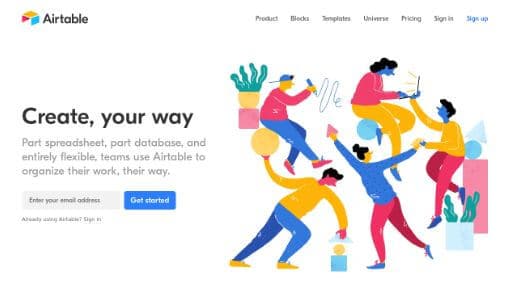
10. Airtable.com
Airtable is an all in one collaboration platform that describes itself as a spreadsheet-database hybrid, with the features of a database but applied to a spreadsheet.
Users create a new “base” for each project using customisable templates, and can then add “blocks” to create applications based on the data.
Features
•Native mobile and desktop apps allowing real time collaboration with changes automatically synced across devices
•“Blocks” feature which lets users build custom app like functionality based on entered data
•Provides a range of templates to suit any project or task
•Unique field types - users can add attachments, long text notes, checkboxes, barcodes and links to records in other tables
•Filter, sort and group content in various ways such as grid view, calendar view, gallery view or Kanban
•Integrates with hundreds of apps and services, or can be linked using the Airtable API
Price
Airtable is free to use for teams of any size. For additional features, storage and support users can also choose from one of three paid for plans. The Plus plan is $10 per user per month and comes with unlimited bases, 5000 records per base and 5GB of storage.
The Pro Plan is $20 per user per month and comes with 50,000 records per base and 20GB of storage. Airtable also have an Enterprise plan with added features and advanced admin.
Verdict
There's many different project management software programs out there, and thankfully most come with a free trial allowing you to test them out without committing to a payment.
I would recommend using a disposable email address when starting a free trial as you'll likely get bombarded with emails. Once you've found a suitable project management software, you can use your best email address to complete the signup.
You now know the best project management software, be sure to checkout our other guides:
source https://bestfive.com.au/best-project-management-software/
No comments:
Post a Comment