How do you choose the best graphics tablet? Do you know what to look for, or which features you actually need vs the most expensive one on the market?
Over the last few weeks the team at Best Five have been looking at the best graphics tablet Australia has to offer, from brands such as XP-Pen, Huion and Wacom.
Any one studying graphics at University or for their day job is likely to need a graphics tablet, and in this overcrowded market, which models should you consider and which ones should you avoid like the plague?
Below you'll find 5 of the most top rated models available to buy online in Australia from reputable retailers, followed by a buyers guide below on how to choose the best one, for beginners and professionals.
The Best Graphics Tablets Australia
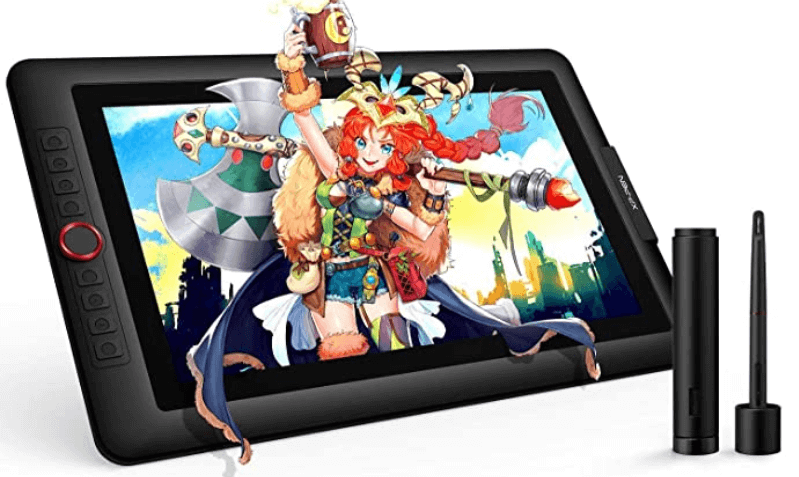
1. XP-PEN Artist15.6 Pro
The XP-Pen Artist 15.6 Pro is a great product for digital artists. With a 1980x1080p HD screen spanning 15.6 inches and a colour accuracy of 120% sRGB, bright and intense graphics can be created without limitations.
The display is also fitted with an anti-glare protection film that is scratch-resistant and works well in high levels of light. Additionally, this product has 178 degrees of angle properties to allow unlimited precision for the most intricate artworks.
The frame is thin, at 11mm and there is a red-dial with 8 programmable buttons to fit in certain commands and shortcuts. Accommodating the screen is a battery-free stylus which has 8192 stages of pressure sensitivity and a report rate of 200RPS.
The stylus has a tilt recognition of up to 60° to replicate and transfer real-life movements onto the screen.
This product is inclusive of the AC 41 pad stand which is designed to be a place of rest for the hands and wrist.
This stand helps prevent muscle strains and fatigue during long periods of drawing. There is a dedicated pen holder on the stand so that the stylus can never be misplaced. This product is compatible with Window 7 and later versions and MAC OS X 10.10 and above.

2. Huion KAMVAS Pro 12
The Huion KAMVAS Pro 12 is an ideal beginner product for entry-level digital designers. The display leans more towards smaller screen sizes with a width of 11.6 inches. This is an IPS screen with a colour gamut of 120% sRGB which can project 16.7 million colours clearly.
The screen has a resolution of 1920 x 1080p HD. Furthermore, the screen has an anti-glare laminate which is catered towards reducing brightness on the eyes. There is a single touch bar and 4 buttons which can be configured to add in brightness adjustments or any other personal touches.
The device is 11mm thick, and coupled with the small width of the screen, this is a pad that has on-the-go convenience.
Included with the display, is a stylus which does not contain a battery and has 8192 levels of pressure responsiveness. The stylus is designed to mimic the natural movements of the hands when drawing with a 60° tilt awareness.
There is a listed 266PPS report rate which responds quickly to the movements of the stylus. This product comes with a stand where height levels can be adjusted as well as a separate pen holder. Microsoft 7 and MAC OS 10.12 systems and later versions can be used.
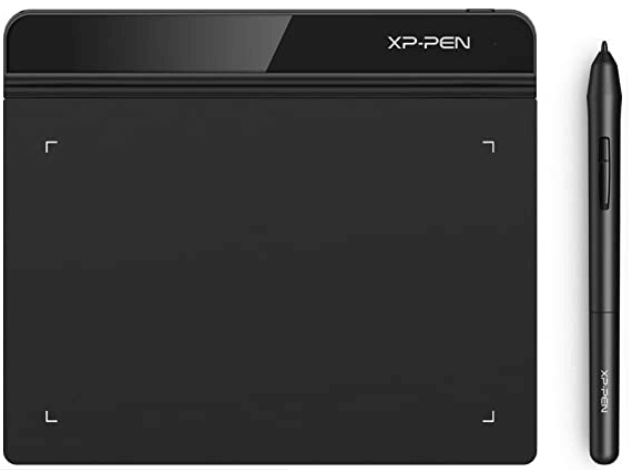
3. XP-Pen®G640
This tablet is specifically designed to be used in conjunction with the music and rhythm game, OSU!. Getting this product does not require extra OSU! drivers. This is a thin and compact tablet with a 6x4 inch 5080LPI screen in addition to a 2mm thickness.
The slim design makes this product incredibly portable and easy to carry. There are two settings that can be toggled between, namely left-hand mode and right-hand mode.
Even though this product is suitable for OSU! Gameplay, it is a multi-purpose device with the option to create artwork or sign E-signatures. The P01 pen comes with 20 additional nibs and utilizes electromagnetic technology.
This pen has 8192 levels of pressure sensitivity and a report rate of 266RPS. There is no in-built battery and a special feature is the one-click stop that helps switch between pen and eraser.
This is an ideal product for a wide range of people such as artists, teachers, or content creators.
This device is compatible with Windows 7 and above, and Mac OS 10.10 and later versions. Video-conferencing programs such as Zoom and Microsoft Teams can be linked to this tablet, making it suitable for both online education and business meetings.

4. Huion H1161
This tablet is configured to be used with Android mobile devices, in addition to Windows and Mac operating systems. There is a drawing surface area of 11x6.875 inches with an 8mm thickness, accommodated by one touch strip and 10 keys.
The screen can be adjusted to fit a thin frame or take away a frame so that more movement is allowed. Additionally, the tablet resolution is at 5080LPI. The keys can be configured to install shortcuts and commands, allowing customizations to be made to suit personal preferences.
Furthermore, the screen is fitted with 16 soft keys to display any desired interface. The pen that comes included with this tablet requires no charging as there is no in-built battery.
There is a reading rate of 266RPS and 8192 levels of pressure sensitivity, making the stylus both fast and precise. On the pen are two express keys which can be tailored. The stylus is also constructed out of material designed to resist sweat and friction.
Included with the pen and tablet is a separate pen holder. This product is compatible with Android smartphones that have Android 6.0 or later versions. However, this product does not function completely with Samsung Galaxy devices except for the Note smartphones.
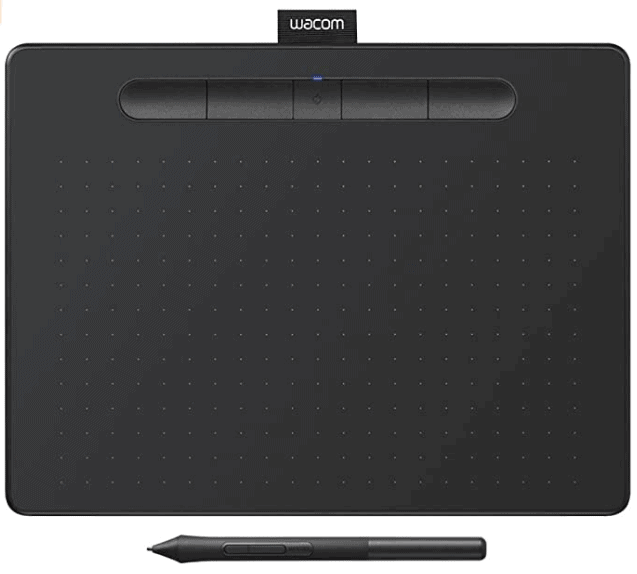
5. Wacom Intuos Wireless Graphic Tablet
This product from Wacon is ideal for beginner content creators. This art tablet is mid-sized with a drawing area of 8.5x5.3 inches and a resolution of 2540LPI. This is a slim model with a thickness of 8mm which makes it portable.
There are 4 express keys where shortcuts and commands can be configured and adjusted to suit personal styles.
The 4K stylus exhibits 4096 levels of pressure responsiveness and does not contain a battery, which means it is ready to use out of the box. The pen can fit both left-hand and right-hand drawers.
With Bluetooth connectivity available, this product can be used wirelessly as well as through a USB cable. This device is compatible with Windows 7 and later versions, as well as Mac OX X 10.11 or later.
Additionally, this product is compatible with Android smartphones equipped with Android 6.0 or a newer update. A purchase of this tablet comes with 3 software programs, namely Corel Painter Essentials 6, Corel Aftershot 3 and a 2-year subscription to CLIP STUDIO PAINT PRO.
These can be downloaded free of charge. Thus, with these programs, one could do simple graphic drawing, edit photos or draw manga.
How to choose the best graphics tablet?
What do you actually need to consider before buying a graphics tablet?
Size is often the most important, and compatibility with other applications, but there's other considerations as you'll see below.
Size
You'll want to ensure your graphics tablet is a decent size but also factoring in portability. Are you going to be taking this into the office or classroom? If so, you'll probably want something the same size as your laptop, i.e. no more than 13.3" if you've got the latest Macbook.
Remember the thickness too, graphics tablets aren't that slim and may be thick. You should consider the thickness as this often determines the weight of the tablet. We haven't looked at the weight of each unit above, but take a look at the net weight if this is a concern.
Connectivity
How does the graphics tablet actually connect to your laptop? Most are wireless and use Bluetooth which your laptop may or may not have, which might require a dongle. Others are USB cable connection which again you may not have enough ports (i.e. Macbook Air), so an adapter may be required too.
Others will connect via WiFi to your device however this is rare and often only seen in expensive graphics tablet versions.
Compatibility
Ensure your graphics tablet is compatible with the software you're using. While most software is universal with tablets, others may require specific hardware.
You may be required to download additional software that acts as a driver. Ensure you can do this as some work/school devices can be restricted and won't allow software to be installed.
Additionally ensure you've got an operating system that supports the graphics tablet. MAC OS is the most common one that people forget to check before buying. Windows is fairly standard and most people are now running Windows 7, 8.1 or 10 which is still supported by most tablets.
Power
Does the graphics tablet require batteries and if so how long do they last? Do they use rechargeable batteries that are charged by USB similar to a smartphone?
Do they need to be plugged in all the time (i.e. USB connectivity). If you're looking for a portable unit, you should consider these different power options.
When it comes to choosing the best graphics tablet Australia has to offer, there's many different factors and specifications to consider. You don't need to spend a fortune, with many different brands and models on offer to suit every use case.
Now you know what we think is the best graphics tablet, checkout our other guides:
source https://bestfive.com.au/best-graphics-tablets/
No comments:
Post a Comment